$9.95
Download NowSold by eproductsmart on Tradebit
The world's largest download marketplace
3,306,547 satisfied buyers
The world's largest download marketplace
3,306,547 satisfied buyers
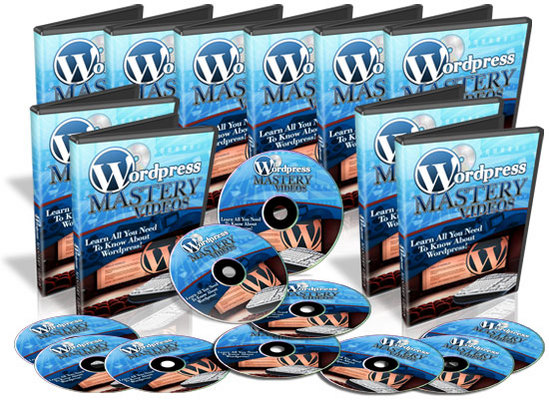
30 Wordpress Mastery Videos with Master Resell Rights
You can easily refer to this set of videos whenever you face a problem of not knowing how to do something...
Even if you are an advanced marketer, you could even pass these videos to your own outsourcers so that they can help you complete any of the tasks required.
Or if you're an offline consultant and you use Wordpress to create sites for yor clients, you could also hand these videos to your offline clients so they don't have to bug you everytime they face a difficulty!
You can also boost your online support desk with these videos to help your customers or prospects with the tasks as well!
Before I share more on that, let's take a look at the full set of THIRTY Wordpress tutorial videos that you'll be receiving:
Video 1:
How to Create Subdomains and Add-on Domains in cPanel
Sub-domains are used to divide your primary website into different "categories".
And add-on domains are used when you want to add a new domain name to your hosting account instead of paying for new hosting.
This video shows you how to create both sub-domains and add-on domains!
Video 2:
How to Install WordPress Automatically Using cPanel
Installing Wordpress automatically through cPanel is the easiest and fastest way. This video shows you how to install Wordpress within 2 minutes by using cPanel.
Video 3:
How to Install WordPress Manually Via FTP
If your hosting account does not have cPanel, you can also choose to install Wordpress manually via FTP. This is a more tedious process and this video shows you how to install Wordpress manually via FTP.
Video 4:
How to Change Your Permalinks Structure
The default permalinks structure used by Wordpress does not help in on-site search engine optimization (SEO). This video shows you how to change your permalinks structure to make it more SEO-friendly.
Video 5:
How to Create New Blog Posts
The easiest way to start blogging would be to create new blog posts. This video shows you how to create a new blog post in Wordpress.
Video 6:
How to Create New Pages
You can also create pages in Wordpress such as "About Me" which are separate from the blog content. This video shows you how to create a new page in Wordpress.
Video 7:
How to Insert Images
To make your blog look more attractive, you're bound to need to insert images to make it more lively. This video shows you how to insert images in your blog posts.
Video 8:
How To Install Plugins Automatically
There are tens of thousands of Wordpress plugins available to improve various functionalities Wordpress! This video shows you how to install Wordpress plugins automatically via the dashboard.
Video 9:
How to Upgrade / Delete Plugins Automatically
There are always new updates for Wordpress plugins. And you might want to delete old plugins which you're no longer using. This video shows you how to upgrade and also delete your plugins automatically.
Video 10:
How to Upload & Install Plugins Manually
If you happen to download a plugin which cannot be installe automatically, you'll have to upload it manually via FTP. This video shows you exactly how to do that!
Video 11:
How to Install Themes Automatically
A wordpress theme is a layout template designed to run on Wordpress. Thousands of pre-made Wordpress themes exist on the Internet. This video shows you how to install Wordpress themes automatically via the dashboard.
Video 12:
How to Customize Your Theme Menu
Inside your Wordpress dashboard, you can actually create your own custom navigation menus and footer menus. This video shows you how to customize your theme menu.
Video 13:
How to Upload and Install Themes Manually
Not all themes can be installed via the dashboard and when that happens,you can do it the traditional way. This video shows you how to upload and install themes manually via FTP.
Video 14:
How to Use Widgets in The Sidebar
WordPress Widgets (WPW) is like a plugin, but designed to provide a simple way to arrange the various elements of your sidebar content (known as "widgets") without having to change any code.. This video shows you how to use widgets in the sidebar.
Video 15:
How to Add and Manage Users
You can actually allow other people to post content to your blog by adding user accounts and giving others login access. This video shows you how to add and manage users in your Wordpress blog.
Video 16:
How to Upgrade WordPress Version Automatically Via The Dashboard
Wordpress frequently release new version updates to add security fixes or upgrade functionality. This video shows you how to quickly upgrade your Wordpress version automatically via your dashboard.
Video 17:
How to Inserting Audio or MP3 Files
Instead of just plain text, you can also insert audio or mp3 files to allow your readers to listen to them on your blog. This video shows you how to cinsert audio or mp3 files to your wordpress blog.
Video 18:
How to Use Gravatars for Your Blog
Gravatar (an abbreviation for globally recognized avatar) is a service for providing globally unique avatars which can appear beside comments leaved by your readers. This video shows you how to use gravatars for your Wordpress blog.
Video 19:
How to Edit WordPress Theme CSS Styles
In order to make changes to your theme's appearance, you need to edit the CSS (Cascading Style Sheet) file. This video shows you how to edit your Wordpress theme's CSS styles.
Video 20:
How to Add YouTube Videos to WordPress Automatically
Another way to make your blog more lively and entertaining is by adding videos to https://www.tradebit.coms video shows you how to easily add videos from Youtube to Wordpress automatically
Video 21:
How to Create Backups for Your WordPress Blog
Anything could happen to your blog and you do not want the unfortunate incident of losing years of blog content. So you would want to create backups of your blog so you can restore it when you need them. This video shows you how to create backups for your wordpress blog.
Video 22:
How to Import Content from Blogger to WordPress
If you have content from blogger (or blogspot) which you want to transfer to your Wordpress blog, you can do that as well! This video shows you how to import content from Blogger to Wordpress.
Video 23:
How to Add Google Analytics to Wordpress
It's really important for you to track your website traffic statistics so you know which areas is working well for you. Google Analytics allow you track where your visitors are coming from and even sales conversions. This video shows you how to add Google Analytics to your Wordpress blog.
Video 24:
How to Place a Banner In the Sidebar
The most common way of monetizing a blog is by placing banner ads linked to your own website or affiliate links. This video shows you how to place a banner in your Wordpress blog's sidebar.
Video 25:
How to Place an Adsense Ad In Your Blog Post
Google Adsense is also a common way on how you can actually make money with a blog. This video shows you how to easily place an Adsense ad in your blog post.
Video 26:
How to Add Feedburner to Your Wordpress Blog
Really Simple Syndication (RSS) feeds allow you to easily syndicate content from your blog so others can easily view on their RSS readers. A feedburner account will allow you to setup your blog's RSS feed. This video shows you how to add Feedburner to your Wordpress blog.
Video 27:
How to Install and Use the All-In-One SEO Plugin
The All-In-One SEO plugin is an extremely useful Wordpress plugin which improves your blog's on-site search engine optimization (SEO).This video shows you how to install and use the all-in-one SEO plugin.
Video 28:
How to Install and Use A Contact Form Plugin
You'll probably want to allow your blog readers to have a way to contact you to encourage more https://www.tradebit.coms video shows you how to install a contact form plugin on your Wordpress blog and how to use it.
Video 29:
How to Insert an Aweber Form In The Sidebar
Ideally, you'll also want to capture your blog readers onto your mailing list. To do tha, you need an autoresponder account like Aweber. This video shows you how to insert an Aweber form in your sidebar.
Video 30:
How to Use The Akismet Spam Plugin
Every blog is bound to face comments left from spammer. If you wish to manage these spam comments manually on your own, it's going to take up loads of your time. This video shows you how to use the Akismet spam plugin to combat these spam comments.
*** COMES WITH MASTER RESELL RIGHTS ***
Tags: mrr
File Data
This file is sold by eproductsmart, an independent seller on Tradebit.
| File Size | 154 megabytes |
| File Type | ZIP |
