$5.99
Download NowSold by master-resale on Tradebit
The world's largest download marketplace
3,306,854 satisfied buyers
The world's largest download marketplace
3,306,854 satisfied buyers
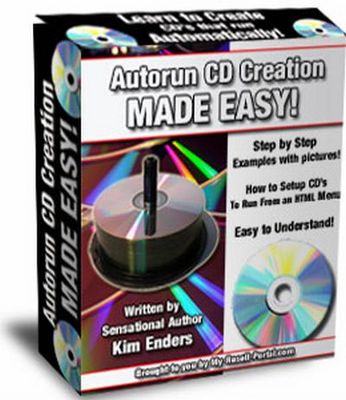
Autorun Cd Creation Made Easy PLR
You DO NOT have to go out and buy expensive auto-run software!
Why Enable Your CDís to Auto-run?
∑ It makes your product appear 100 times more professional!
∑ It will impress your customer and is more likely to create repeat customers!
∑ Provided that you have burnable CDís and a CD-Burner, it doesnít cost you anything to create new autorun CDís!
How Is Autorun CD Creation Made Easy Different from Other Auto-run Ebooks?
∑ You are first familiarized with the file you are going to be working with (that file is provided.)
∑ Then youíre provided with easy step-by-step instructions. Iíve included a basic example with pictures to better illustrate the process.
∑ Autorun CD Creation Made Easy also provides you with various options (you can enable your CD to simply auto-run or you can setup a menu to autorun instead!) Additional options are addressed.
∑ ACCME is geared towards beginner, intermediate and advanced users. Regardless of your computer skill level, you CAN easily enable your CDís to auto-run!
∑ If you run into a problem, support is only an email away!
∑ Thereís even a section (with pictures) on how to make an HTML menu using Microsoft Word!
∑ ACCME is in PDF form ~ you donít have to worry about any No Page Found errors as with some .exe Ebook files out there nowadays.
∑ EXCITING UPDATE! 2 Video Tutorials (A Step-by-Step Basic Example and Changing Your Autorun Settings) have been added to simplify the process even more!
(Note: Most Macintosh computers will need to use auto-run software due to system limitations.)
Specifically, What Computer Skills Do I Need To Be Able To Do This?
If you canÖ
1. Open and edit a simple text file.
2. Save a file.
3. Drap and drop files into a folder.
4. Burn a CDÖ
then you should have absolutely NO problem enabling a CD to auto-run!
File Data
This file is sold by master-resale, an independent seller on Tradebit.
| File Size | 53 megabytes |
| File Type | ZIP |
